Editorial Calendar: Stay on Task and Stay Engaged
Content is queen, but don’t let her rule you. Stay on task and stay engaged with your audience. Develop and follow a strategic editorial calendar to remain focused and steer clear of communication clutter. While there are many things to discuss and share with your audience, such as tips, new products and service offerings, announcements, ribbon cuttings, groundbreakings, etc., managing them can be overwhelming. This is why having an editorial calendar is essential.
Editorial calendars help identify appropriate communication channels and targeted content. There is no need to share everything, everywhere, all of the time. Strategize, organize and execute. Your editorial calendar directs you to the appropriate time, channel and visuals for connecting with your audiences. Stay on task and stay engaged. In the midst of a deadline, last minute meeting with your superior or an unforeseen crisis, an editorial calendar can become your saving grace.
What is an editorial calendar?
An editorial calendar is a 12-month view of targeted topics, content and distribution channels. It should include any monthly themes, relevant holidays and celebrations, strategic messages, sales and special promotions that are important to your clients. An editorial calendar keeps you on task, allows you to plan your year and get ahead of your marketing campaigns. When faced with a client/boss crisis, the last thing you want to spend time doing is thinking about a topic for the weekly blog post, tent pole event or marketing newsletter. This is where editorial calendars come in. Having an executable editorial calendar places you ahead of the game, reduces stress and increases productivity.
Brainstorm editorial calendar themes.
Brainstorming is essential to effective calendar development. Flush out ideas relevant to your mission and goals, as well as ideas that align with your company’s value propositions. Content may be queen, but it must be valuable to the targeted audience. Include your team, your clients and your vendors, if possible, when brainstorming. Welcome all ideas and think big. Become your target and identify topics that they would want to know or learn more about. Once you brainstorm ideas for your calendar, organize them.
Organize editorial calendar items.
Once you’ve got your themes and ideas down, collect and save data that you can use when it is time to implement the calendar content. Keep clippings from articles, save photos and videos, grab ideas and write them all down. Additionally, identify the tools and applications that you will need to store and access your information. We use Basecamp, Box and Dropbox to keep our clients’ content in order. These cloud-based applications eliminate email challenges and provide worldwide, 24-hour access to data.
Use an actual calendar to identify key dates and milestones. I recommend Basecamp because its calendar feature is well integrated into its project management and collaboration vehicles. You can create to-dos, easily assign tasks and keep internal conversations separate from those you have with clients. Next, use Box to create, modify and store the documents. You get to decide who can access the files and whether or not they have viewing only or full editorial privileges. Lastly, images, videos and other assets can be filed online using Dropbox. Set-up your online files just as you would in the office filing cabinet. Name the files so that they are easy to locate. Store related files together in folders and never leave any file out.
Review your editorial calendar regularly. This is a living document that changes, but also serves as a baseline for your content. Plan your audience-engagement strategy in advance – use an editorial calendar.
Another tip from your Marketing Mama,
Cheryl McCants





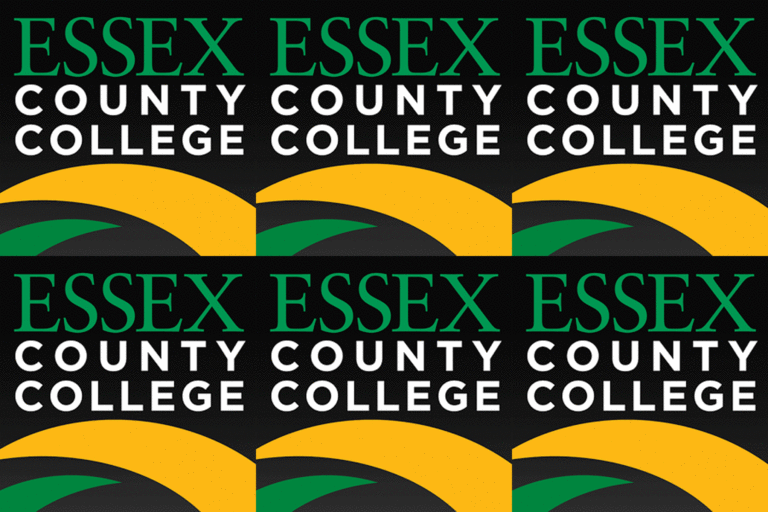

One Comment
Comments are closed.