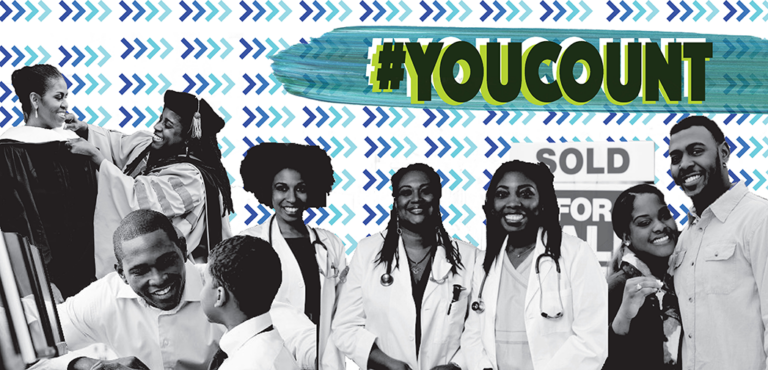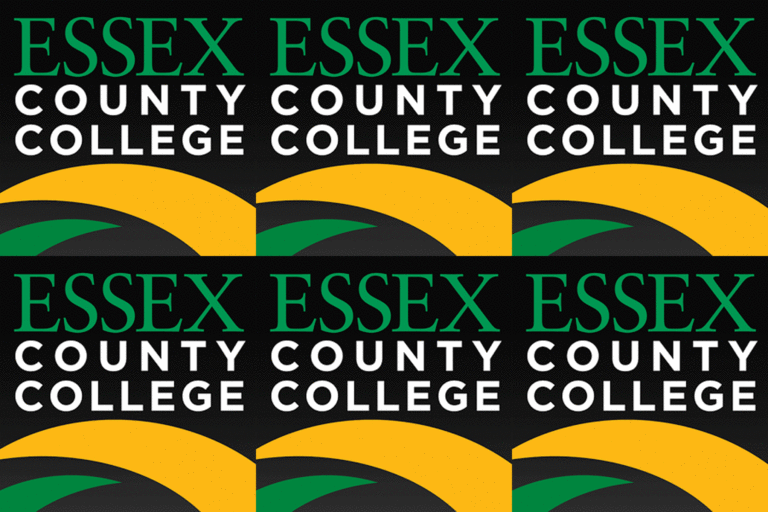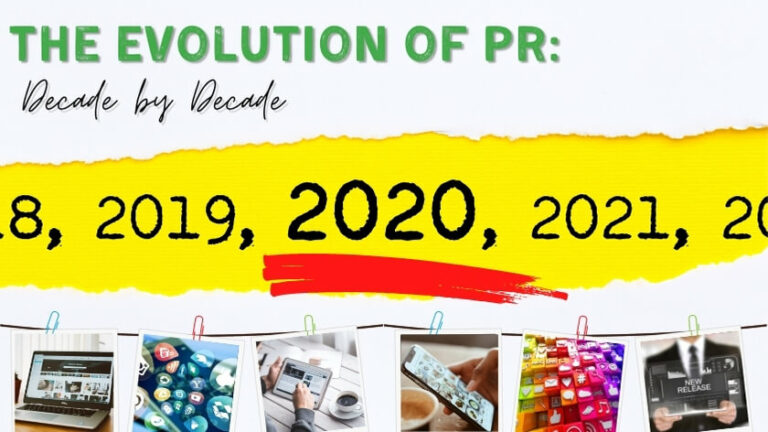LinkedIn’s Algorithm Wants You To Tag
Three tips on how to increase your LinkedIn audience.
Have you noticed your LinkedIn posts garnering fewer views? Well, you’re not alone. Although LinkedIn does not outright publish their regular, yet nebulous, algorithm updates, when users like you and me notice the changes, we work quickly to discover strategies to amplify our messages.
Tip #1: Tag on LinkedIn – the latest trend
LinkedIn users, such as Impact’s very own Federal Sales Sherpa Eileen Kent, noticed that tagging people in posts greatly boosts views and engagement. Leverage this feature and make the algorithm work for you, not against you.
Why Tag?
LinkedIn likely changed its algorithm to accommodate users’ high number of connections. As of 2020, LinkedIn reports more than 722 million members, and the average user manages 400 connections. The platform cannot possibly show you everyone’s posts. So, their software engineers devise programs that select what they believe to be the best content to boost. Users have noticed that posts with tags quickly garner more views, likes, and comments than articles or posts with no tags.
Tagging someone increases your audience by bringing in another person’s network. If you tag an acquaintance, their connections can see your post. Tagging someone potentially boosts your content. But only if you tag correctly.
Is Tagging for a Boost Ethical?
Like all ethical gray areas, the answer is a hazy, “it depends.” In this case with LinkedIn, it depends on who you tag and why. You probably would not be thrilled if a competitor tagged you in their post and leveraged your connections to boost their publicity. So, be strategic with your tagging and do not add someone who will not want to be there, or worse, someone who may be offended by the tag.
Tagging someone in a selfish sales pitch or advertising post is in poor taste and will likely backfire. LinkedIn notices when someone removes a tag or does not interact with a tagged post. Faulty tags are punished with diminished reach, so choose wisely.
Tip #2: Know Who to Tag
Tag the right people. Implement these LinkedIn tagging ideas to get started:
- Tag someone in a field relevant to your content and ask for their opinion or feedback on your post.
- For example: “Hey @Malik, I saw this article about the insurance industry and thought of you. What do you think of this new development?”
- Tag a shout out for someone you admire, ideally someone you have a good relationship with.
- For example: “We just finished hosting a virtual event with our partners at @BestHosts and they did a fantastic job of managing every detail. Thanks for your great teamwork! We recommend them for anyone looking for online event support.”
- Tag an employee or colleague praising them for admirable work on a project.
- For example: “I could not have written this article without @Elizabeth’s help on the research. She went above and beyond. Give the article a read to see what we found.”
Tip # 3: Remember the Basics:
Define your audience, message, and desired outcomes. The goal of posting is usually to spark a conversation or share something important. And, tagging helps you achieve that aim. Share something worthwhile and then tag relevant people to give your content an ethical and effective boost.
Do you need better content, or want to improve your traction with hard-to-reach audiences? Team Impact is always here with the latest marketing, social media, and communication support. Check out our other blogs for additional ideas or get in touch with us for individual guidance.
Either way, get tagging, and spark conversations and connections today!
Your marketing momma,
Cheryl McCants ~ Impact President and CEO