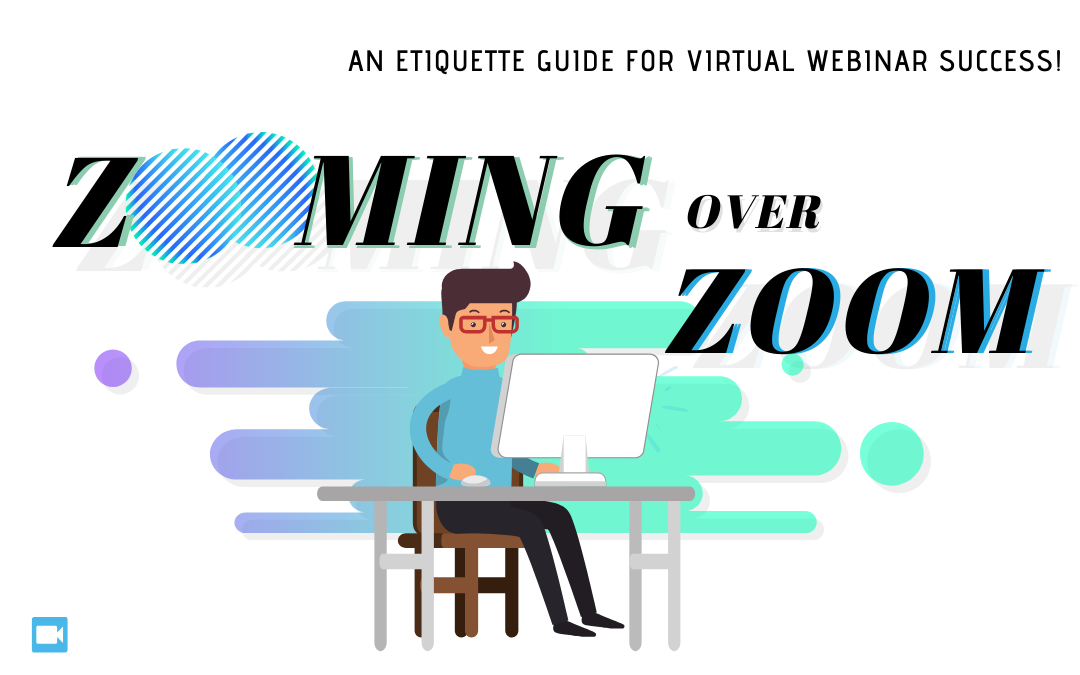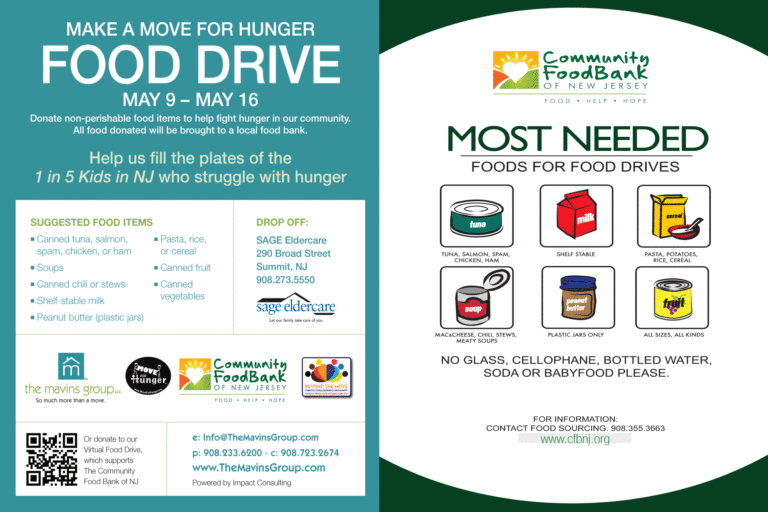Webinar Etiquette
If your time in quarantine has been anything like mine, then you found yourself constantly participating in a myriad of online meetings. In my case, the past several weeks revolved around a whirlwind of Zoom meetings, birthday parties, happy hours, and graduations.
GenZers call themselves “Zoomers,” but don’t forget us original Baby Boomer and Generation X Zoomers!
Who remembers sending snail mail to: ZOOM, Z-double-O-M, Box 3-5-0, Boston, Mass 0-2-1-3-4?
ZOOM
“Zooming” took on a new meaning when offices and schools across the country closed because of the COVID-19 pandemic. The world went virtual and people connected from their homes through phones calls and video conferencing. Here are a few tips for a smoother Zoom experience from an original Zoomer.
Tips for Better Videoconferences
- Use Mute: Host with authority and mute yourself when participating in meetings if you are not speaking. Muting eliminates background noise and prevents participants from talking over each other.
- Test Your Tech: Now that everyone knows how to join a call and use the webcam, don’t waste time checking audio during the Zoom session. Test before the time of the webinar and wait for the delay before you respond to a question or make a comment.
- Unmute In A Snap: Simply tap or hold down your computer’s space bar to unmute yourself – one of the best Zoom tricks out there.
- Look Your Best: Place a light source in front of you to highlight that fabulous face. Lamps or windows behind you will only illuminate your background and create shadows.
- Manage Body Language: If your camera is on, so are you. Use body language instead of words to communicate. Nod, give a thumbs up, smile. A simple smile and nod communicate understanding to participants. Remember that we’re all human, even when we Zoom.
Ready. Set. Zoom.
Take a deep breath, smile, and #MakeAnImpact.
Your marketing momma!